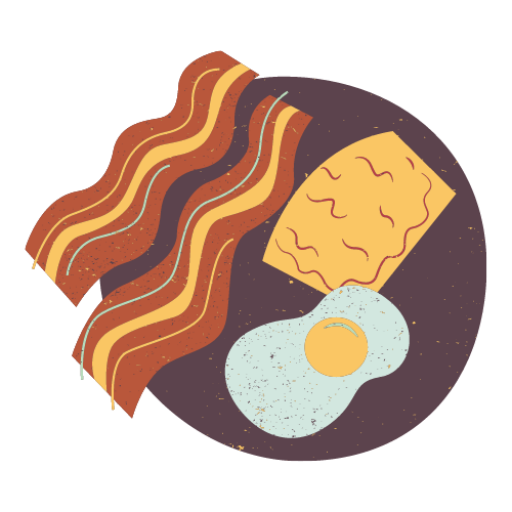Wendy’s has embraced the digital age with its mobile app, offering customers a convenient way to order breakfast and more. The app allows users to browse the menu, customize items, and place orders for pickup or delivery. Customers can skip lines by ordering ahead through the Wendy’s app for breakfast, lunch, dinner, or late-night snacks.
The Wendy’s app provides exclusive deals and offers to registered users, making it an attractive option for frequent diners. It also features a rewards program where customers can earn points on purchases and redeem them for free food items. This combination of convenience and savings has made the app popular among quick-service restaurant patrons.
Breakfast hours at Wendy’s typically start at 6:30 AM, with most locations serving until 10:30 AM. The app simplifies the ordering process, allowing customers to select their preferred pickup time within these hours. For those who prefer delivery, the service usually begins at 8:00 AM, subject to local restaurant availability.
Downloading the Wendy’s App

The Wendy’s app provides a convenient way to order breakfast and access exclusive deals. It’s available for both iOS and Android devices through their respective app stores.
Compatibility Requirements
The Wendy’s app is compatible with most modern smartphones. For iOS users, the app requires iOS 11.0 or later. It works on iPhone, iPad, and iPod touch devices. Android users need a device running Android 5.0 or higher.
The app is optimized for newer operating systems, so updating your device’s software may improve performance. It requires a stable internet connection for ordering and accessing deals.
Installation Process
To install the Wendy’s app, open the App Store on iOS devices or Google Play Store on Android devices. Search for “Wendy’s” in the store’s search bar.
Look for the official Wendy’s app with the company’s logo. Tap “Get” or “Install” to begin the download. The app is free to install.
Once downloaded, open the app and create an account. This involves providing an email address and creating a password. Users can also sign up using their Google or Facebook accounts for quicker access.
After account creation, the app may ask for location permissions. Allowing this helps find nearby Wendy’s restaurants. Users can then start browsing the menu, placing orders, and accessing exclusive deals.
Setting Up Your Account

Creating a Wendy’s account is quick and straightforward. The process involves downloading the app, entering some basic information, and verifying your account.
Creating a New Account
To create a new Wendy’s account, start by downloading the Wendy’s mobile app from the App Store or Google Play. Open the app and tap “Sign Up” or “Create Account.”
Enter your name, email address, and a secure password. You may also be asked for your phone number and date of birth.
Choose whether to opt-in to Wendy’s Rewards program. This loyalty program offers points on purchases that can be redeemed for free food items.
Review and accept the terms of service and privacy policy. Tap “Create Account” to finalize the process.
Account Verification
After creating your account, Wendy’s will send a verification email to the address you provided. Open this email and click the verification link to confirm your account.
If you don’t receive the email, check your spam folder. You can also request a new verification email through the app.
Once verified, log in to your account in the app. You can now start placing orders, earning rewards, and accessing exclusive offers.
Consider enabling push notifications to receive updates about new deals and promotions. This helps maximize the benefits of your Wendy’s customer loyalty account.
Navigating the Interface
The Wendy’s breakfast app interface provides an intuitive layout for quick and easy ordering. Users can easily browse menu items, customize orders, and access promotional deals directly from the main screen.
Homepage Features
The app’s homepage displays a scrollable banner showcasing current promotions and limited-time offers. Below this, users find quick-access buttons for popular breakfast items like the Breakfast Baconator and Frosty-ccino. A rewards tracker shows progress toward free items.
The bottom navigation bar includes icons for Home, Menu, Rewards, and Account. Tapping the Menu icon opens a full list of breakfast options. The Rewards section displays available points and redemption options. The Account tab allows users to manage payment methods and delivery addresses.
Menu and Pricing
The breakfast menu section is organized by categories such as Sandwiches, Sides, and Beverages. Each item features a high-quality image, brief description, and price. Users can tap items to view customization options and nutritional information.
A search bar at the top enables quick item lookup. Prices update in real-time based on the selected location. The app clearly marks promotional items and combo deals, helping users identify value options.
Users can easily add items to their cart with a single tap. The cart icon in the top right corner displays the current order total and item count for quick reference.
Placing an Order
The Wendy’s app streamlines breakfast ordering with user-friendly features. Customers can customize menu items and use geolocation to find nearby restaurants.
Order Customization
The app allows users to tailor their breakfast orders to their preferences. Diners can add or remove ingredients, adjust portion sizes, and select sides. For example, customers may opt for extra cheese on a Breakfast Baconator or switch out hash browns for apple bites. The app displays nutritional information for each customization, helping users make informed choices. Special dietary requirements are easily accommodated through the customization options.
Using Geolocation for Nearest Wendy’s
Geolocation technology in the app pinpoints the user’s location and identifies the closest Wendy’s restaurants. This feature displays a list of nearby locations, their distances, and estimated travel times. Users can view store hours, contact information, and real-time wait times for each location. The app also provides turn-by-turn directions to the chosen Wendy’s, ensuring a seamless ordering experience. If issues arise, the geolocation feature allows customer service to quickly identify the relevant store for assistance.
Payment and Checkout

The Wendy’s app offers convenient payment options and ways to save money on your breakfast order. Users can easily apply coupons and gift cards during checkout.
Payment Options
The Wendy’s app accepts various payment methods for breakfast orders. Credit and debit cards are commonly used. Many locations also support mobile payment services like Apple Pay and Google Pay.
Users can securely save payment information in the app for faster checkout. This allows for quick reordering of favorite breakfast items. The app encrypts payment data to protect user information.
Some Wendy’s locations may accept cash payments for mobile orders upon pickup. However, this option varies by restaurant.
Applying Coupons and Gift Cards
The Wendy’s app makes it easy to redeem coupons and gift cards. Users can browse available offers directly in the app. Coupons are typically applied automatically at checkout.
To use a gift card, enter the card number and PIN in the payment section. The app will deduct the gift card balance from the total. Any remaining amount can be paid with another method.
The app also allows users to earn points on breakfast purchases. These points can be redeemed for free menu items. Points are automatically applied to the user’s account after each order.
Loyalty Program Benefits

Wendy’s Rewards program offers customers valuable perks for their continued patronage. Members can accumulate points on purchases and redeem them for free menu items.
Earning Points
Customers earn 10 points for every $1 spent when ordering through the Wendy’s app or website. In-restaurant orders also qualify for points when scanned with the digital rewards card. The program excludes third-party delivery services from point accrual.
Wendy’s occasionally runs special promotions and challenges to boost point earnings. These may include bonus points on specific menu items or double points during certain time periods.
To maximize rewards, members should place orders directly through Wendy’s official channels. The mobile app provides an easy way to track point balances and view available rewards.
Redeeming Rewards
Once enough points are accumulated, members can exchange them for free food items. Rewards start at 150 points for a small Frosty or drink. More substantial offerings like sandwiches and salads require higher point totals.
Popular reward options include:
- 200 points: Small fries or breakfast potatoes
- 450 points: Chicken nuggets or Jr. Bacon Cheeseburger
- 700 points: Full-size salad or Baconator
Rewards are easily redeemed through the mobile app when placing an order. Members simply select their desired reward before checkout. The app also allows users to save rewards for future use.
Wendy’s may update reward tiers and offerings periodically. Checking the app regularly ensures members stay informed about the latest redemption options and point requirements.
Promotions and Deals

Wendy’s app offers numerous ways to save money and enjoy exclusive benefits. Users can access a variety of digital coupons and time-sensitive promotions directly through their smartphones.
Exclusive App Coupons
The Wendy’s app provides users with exclusive coupons not available elsewhere. These digital deals often include discounts on popular menu items, combo meals, and new product offerings. App users can find coupons for free items with purchase, such as a complimentary 10-piece nugget or a Frosty dessert.
Wendy’s loyalty program, integrated into the app, allows customers to earn points on purchases. These points can be redeemed for free food items. The app regularly updates available coupons, ensuring fresh savings opportunities for frequent users.
Time-limited Offers
Wendy’s frequently introduces time-sensitive promotions through its app. These offers may coincide with holidays, seasons, or special events. For example, during the winter holidays, Wendy’s has offered “12 Days of Deals” with daily BOGO offers on select menu items.
Limited-time offers often promote new or seasonal menu additions. The app notifies users of these promotions, allowing them to take advantage of deals before they expire. Wendy’s also uses social media platforms to announce special app-exclusive offers, encouraging customers to download and use the app for maximum savings.
Integration with Delivery Services

Wendy’s has partnered with major delivery platforms to offer convenient ordering options through its mobile app. This integration allows customers to seamlessly place delivery orders and compare fees across services.
Ordering through DoorDash and Uber Eats
Wendy’s mobile app now integrates with DoorDash and Uber Eats for delivery services. Users can place orders directly through the Wendy’s app and have them fulfilled by these third-party platforms.
The process is straightforward:
- Open the Wendy’s app
- Select “Delivery” as the order method
- Choose menu items
- Select DoorDash or Uber Eats at checkout
- Complete payment in the Wendy’s app
This integration provides a streamlined experience without leaving the Wendy’s app environment.
Comparing Delivery Fees
Delivery fees can vary between DoorDash and Uber Eats. The Wendy’s app allows users to compare fees side-by-side before selecting a delivery service.
Factors affecting delivery fees include:
- Distance from restaurant
- Time of day
- Current demand
Fees typically range from $2.99 to $5.99 but may be higher during peak times. Some services offer subscription plans that can reduce or eliminate delivery fees for frequent users.
The app displays the current fee for each service, enabling customers to make cost-effective choices for their Wendy’s delivery orders.
Customer Support

Wendy’s offers multiple support options for app users experiencing issues or needing assistance. The company prioritizes customer satisfaction through accessible help resources and direct contact methods.
In-App Help Section
The Wendy’s app includes a built-in help section to address common questions and concerns. Users can access this by tapping the menu icon and selecting “Help” or “Support.” The section covers topics like account management, ordering processes, and rewards program details. It also provides troubleshooting tips for technical issues.
A searchable FAQ database allows quick access to specific information. Step-by-step guides with screenshots help users navigate app features. The help section is regularly updated to reflect new app functionalities and promotions.
Contacting Customer Service
For issues not resolved through the in-app help section, Wendy’s offers direct customer service contact options. Users can reach out via phone, email, or social media channels. The app provides a “Contact Us” link with current contact information.
Phone support is available during extended business hours. Email inquiries typically receive responses within 24-48 hours. Social media teams monitor platforms for customer concerns and often provide swift assistance.
Some locations use QR codes for instant feedback submission. This allows customers to report issues or compliments directly to the restaurant management.
Staying Engaged with the Brand
The Wendy’s app offers multiple ways to stay connected with the brand beyond just ordering food. Users can follow Wendy’s social media accounts and participate in challenges to earn rewards and stay up-to-date on promotions.
Following on Social Media
Wendy’s maintains an active presence across major social media platforms. The app provides easy links to follow Wendy’s official accounts on Twitter, Instagram, and Facebook. These channels feature menu updates, limited-time offers, and humorous content that aligns with Wendy’s brand voice.
Social media followers often get early access to new menu items and exclusive deals. Wendy’s social teams also respond to customer comments and questions, providing an additional avenue for support.
The app integrates social sharing features, allowing users to post about their orders or rewards directly to their own social accounts. This helps spread word-of-mouth marketing for Wendy’s.
Participating in Challenges
The Wendy’s app regularly features limited-time challenges that encourage repeat visits and reward loyal customers. These may include tasks like ordering breakfast 3 times in a week or trying a new menu item.
Completed challenges typically award bonus points or free menu items. The app tracks challenge progress automatically, notifying users when they’re close to completing a goal.
Some challenges are tied to specific events or seasons, like March Madness basketball promotions. Others focus on introducing customers to different dayparts, such as breakfast.
Challenge analytics help Wendy’s refine its offerings and understand customer preferences. Users can view their challenge history and total rewards earned through the app.
Enhancing Your Experience

The Wendy’s breakfast app offers features to personalize your ordering experience and provide feedback. These tools aim to improve customer satisfaction and tailor the app to individual preferences.
App Analytics and Personalization
The Wendy’s app uses analytics to track ordering habits and preferences. This data helps create personalized recommendations and offers. Users may see suggested items based on past orders or local trends. The app can also remember favorite menu items for quick reordering.
Customization options allow users to save preferred locations and payment methods. This streamlines the checkout process for future orders. Push notifications can be enabled to receive timely deals and promotions.
The app’s interface may adapt to show relevant content based on time of day or user history. This could include highlighting breakfast items in the morning or displaying recently ordered items prominently.
Feedback and Ratings
Wendy’s values customer input to improve its app and services. Users can rate their orders directly through the app after pickup or delivery. This provides immediate feedback on food quality and service.
The app may prompt users to leave more detailed reviews or answer short surveys. These insights help Wendy’s identify areas for improvement in both the app and restaurant operations.
A dedicated feedback section allows users to report technical issues or suggest new features. This direct line of communication helps Wendy’s address problems quickly and implement user-requested enhancements.
Ratings and reviews also benefit other customers by providing honest opinions about menu items and overall experiences. This transparency builds trust and helps users make informed choices when ordering.
Comparative Insights

Wendy’s breakfast app ordering stands out among quick-service restaurants. The company’s digital initiatives have yielded positive results for customer engagement and sales growth.
Wendy’s Vs. Other QSR Apps
Wendy’s mobile app offers unique features compared to other restaurant chains. The app requires users’ geolocation before processing payment, ensuring food freshness. This differs from apps that allow immediate checkout.
Wendy’s loyalty program integration sets it apart. The app’s user base grew 40% to 6 million monthly active users in Q1 2024. This growth outpaces many competitors.
Unlike some chains, Wendy’s app allows ordering for all mealtimes. Users can place orders for breakfast, lunch, dinner, or late-night snacks. This flexibility isn’t universal among QSR apps.
Restaurant Chain Innovations
Wendy’s $15 million investment in its mobile app and loyalty program has paid off. The company’s focus on digital experiences has driven sales growth.
Starbucks pioneered mobile ordering, setting industry standards. Their app allows customization and rewards integration, influencing other chains.
KFC has introduced AI-powered menu boards in some locations. This technology suggests menu items based on factors like weather and time of day.
Some restaurant chains are experimenting with voice ordering through smart speakers. This hands-free option may become more prevalent in the future.